ZBrush在模型上雕刻精致的细节教程
ZBrush怎样在模型上雕刻精致的细节?ZBrush可以雕刻各种各样的模型,模型上的细节有时根据模型自身的特征,往往不做过多的要求,但针对特定模型,或者就细节本身,有时还是需要精心雕刻的,那么,今天小编就教大家ZBrush在模型上雕刻精致的细节的方法,希望对小伙伴们有所帮助。
ZBrush在模型上雕刻精致的细节的方法/步骤如下:
一在模型上雕刻精心制作的细节

二:1、进入Quick Sketch模式。
2、打开Z轴的Radial Symmetry(放射对称)。
3、精心设计一个图案。
4、在Texture面板中,使用Grab Doc按钮将图案转换为纹理。
三:5、在Alpha面板中,将上一步中转换的纹理转换为alpha。
6、增加Alpha Intensity(强度)和Contrast(对比)。
7、从alpha制作一个模板。
8、关闭alpha和纹理。
9、使用该模板在表面创建精致的雕刻。
四:创建皮肤毛孔
五:1、将模型细分为至少一百万个多边形。
2、在Tool > Surface子面板中,打开Noise。
3、设置Noise 数值,尽量设置得小一点,比如1.2。
4、将Strength设置为-0.01。

六:5、点击Tool > Surface > Apply to Mesh,将噪点应用到模型上。
6、在Brushes面板中选择SmoothPeaks笔刷。
7、按住Shift键,将Z Intensity设为25左右。
8、按住Shift键,在模型上创建漂亮的皮肤毛孔纹理。在雕塑上工作的时候,你可能会多次重复该过程,可以使用Masking限制毛孔比较突出的部分脸部上的噪点纹理。
本文的ZBrush怎样在模型上雕刻精致的细节?就分享结束啦,简单的教程简单的方法~小白不要错过,在此,小编给大家推荐一下绘学霸的3D模型大师班,想学习的同学可以来绘学霸咨询哟。
全部评论


暂无留言,赶紧抢占沙发
热门资讯

C4D如何添加Hdr文件到软件里?

C4D软件怎样给模型增加厚度?

3Dmax软件设置坐标轴的显示大小有什么方法?...

C4D显示法线方向有什么办法?

3dmax布尔运算差集后图形消失怎么办?

Maya中怎样设置动画时间轴?

C4D软件里隐藏选中的多个面有什么方法?

C4D如何导入背景图片?
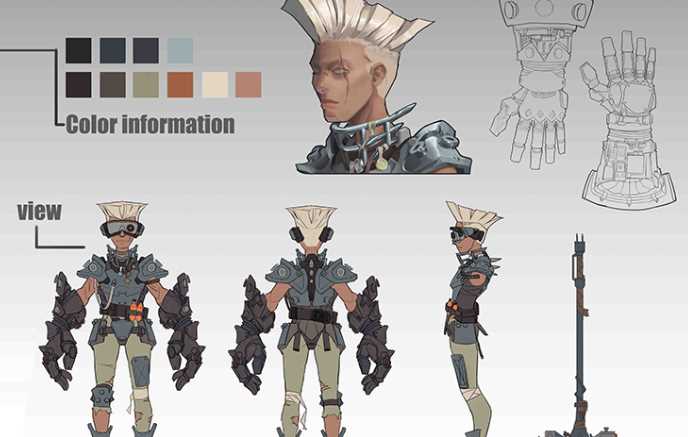
从c4d中导出psd格式文件有什么方法?








